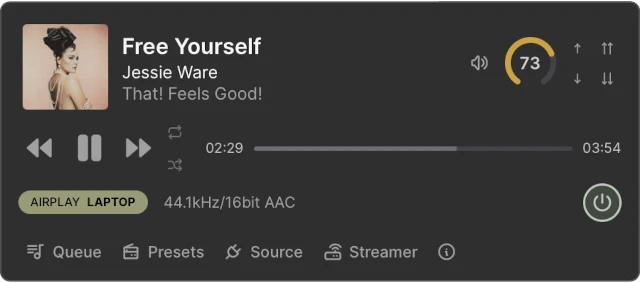
PunyTunes
For StreamMagic music streamers
PunyTunes is a free, petite system tray application to control your StreamMagic music streamer from your desktop.
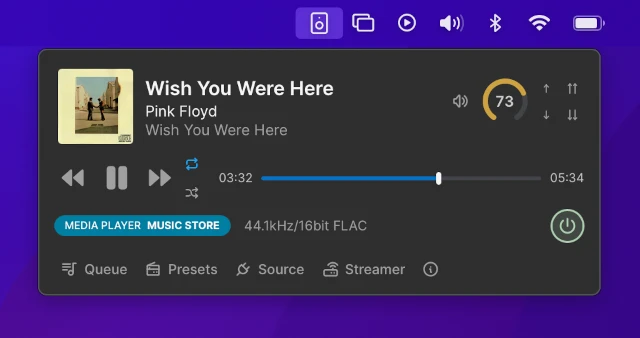
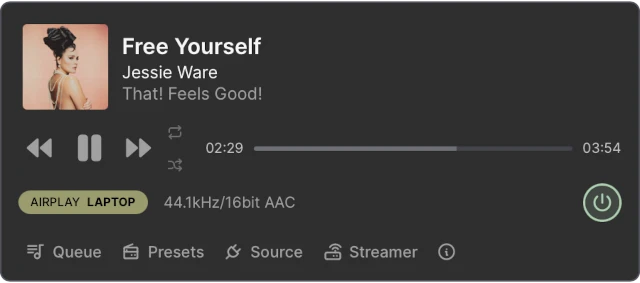
Queue
Control your music queue
See what's in your queue. Change the currently-playing track. View your queue with or without track art. Auto-follow the currently-playing track.
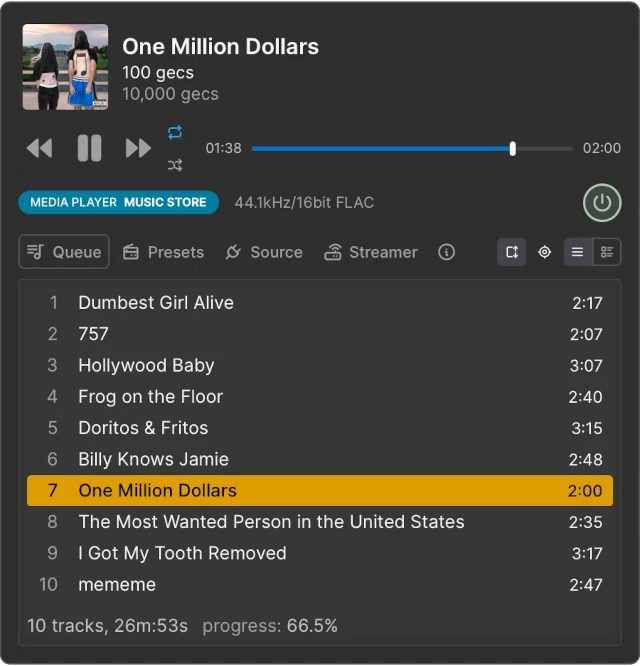
Presets
View and select presets
See your presets. Select a preset for playback. View with or without preset art.
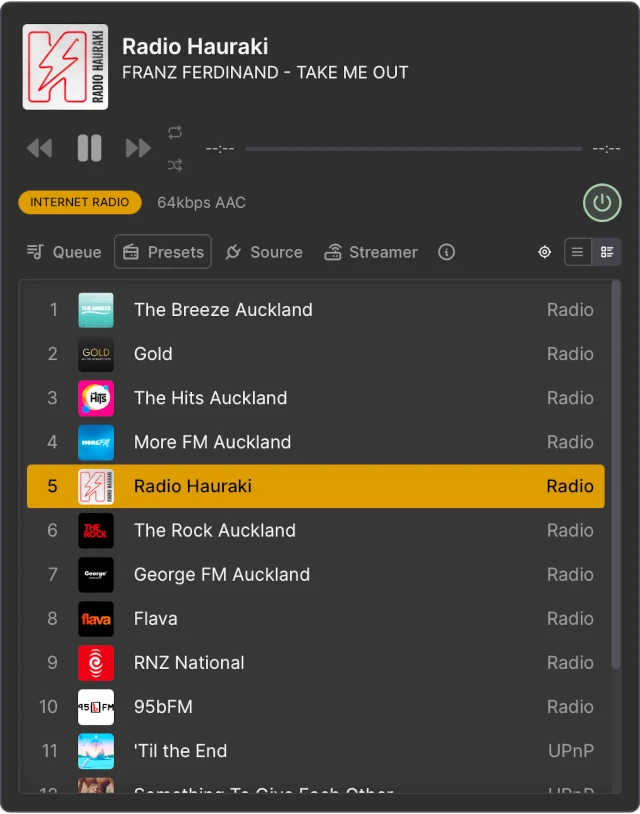
Source
Choose an input source
See the available sources on your streamer. Select a source for playback.
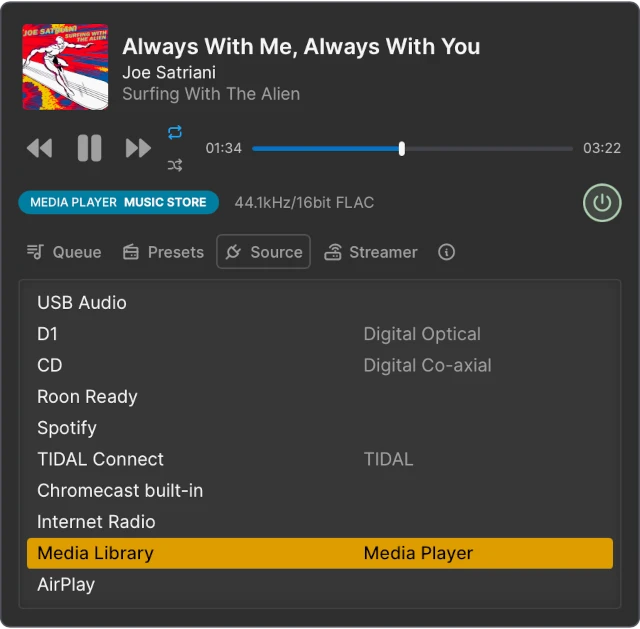
Streamer
View streamer details
View the StreamMagic streamers on your network, and access their configuration.
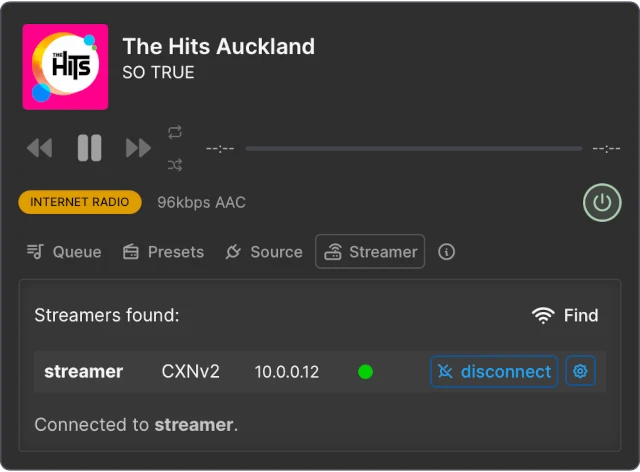
And that's not all
a few more things to see...
Volume controls
How loud do you like it
Set the volume or mute on your streamer.
Requires the streamer to be in pre-amp mode. Also supports Hegel amplifiers.
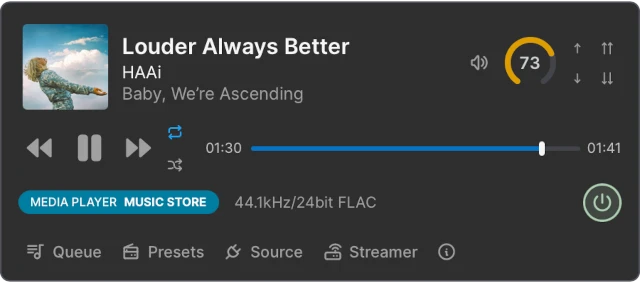
Light and Dark modes
Embrace your vibe
Choose between the Light or the Dark.
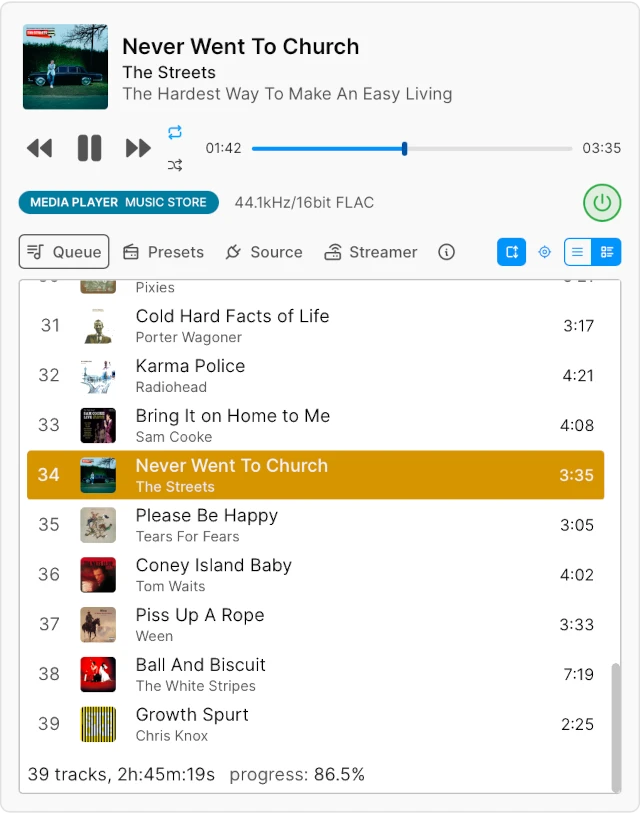
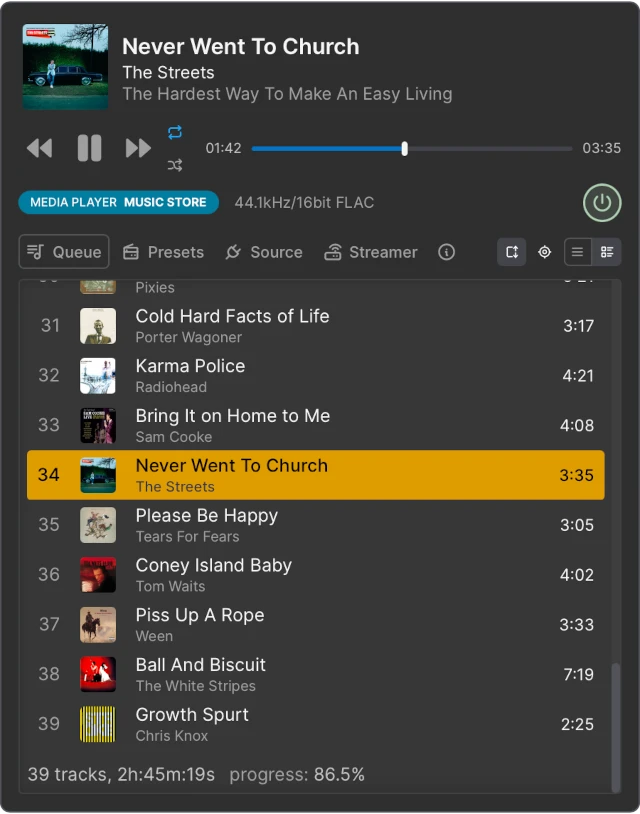
Keyboard hotkeys
When you prefer to type
PunyTunes supports the following keyboard hotkeys:
Q P S T I | Toggle Queue, Presets, Source, Streamer, Info |
⭠ or J | Seek back 10 seconds |
or K | Toggle playback |
⭢ or L | Seek forward 10 seconds |
+ ⭠ or < | Previous track |
+ ⭢ or > | Next track |
C | Scroll to current Queue item |
M | Toggle mute |
⭡ ⭣ | Volume up/down (small) |
+ ⭡ ⭣ | Volume up/down (large) |
Contact
Reach out and say hello
Hi, I'm Mike. Have questions, suggestions, or feedback? I'd love to hear from you. Leave your email address if you'd like to hear back from me.